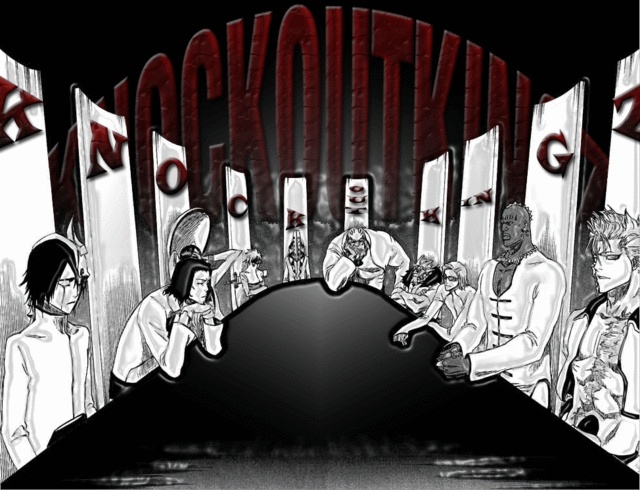 Tha KnockOutKingz Clan Tha KnockOutKingz Clan Home |
Jun 1. KOK goes to UG!! Please encourage all KOK members you see on sfo to stay active on tha site so they wont miss out on anything ~msg frm: Jin3232~ Check out the Hall of fame list located on the members page by clicking on members on the navigation block located toward the top of the home page! |
|
|
 Tue Aug 02, 2011 3:51 am by Guest
Tue Aug 02, 2011 3:51 am by Guest




